Lesson 1 - How to start working with Astra R-Nesting?
To complete a nesting order, perform the following simple actions:
- Enter the list of parts
- Enter the list of plates
- Start the automatic nesting process
You can add parts and plates in the Order Form. The Order Form is always opened when the application starts and is immediately available for data entry. If you inadvertantly close the Order Form, you can re-open it by clicking the Edit order item from the View menu.
1. Entering parts for nesting
You can enter the list of parts on the Parts tab of the Order Form. Just set the cursor into the first cell of the table by left-clicking on it and enter the data. To move to the next cell, press the Enter or Tab keys. Enter data in the following sequence: part number, length, width, quantity, rotation value, thickness and material.
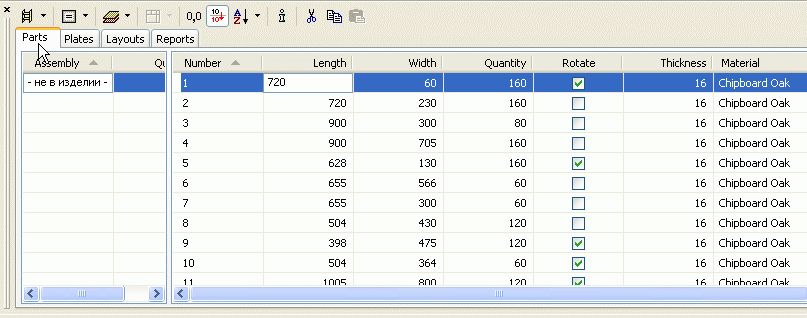
The rotation value of a specific part is set and reset by the Space key when the table cursor is in the Rotation cell. The lists of materials can be opened by pressing any key when the table cursor is in the Material cell. The rotation value and the material can also be selected with your mouse.
To add a new part to the list, press Insert (Ins) or Ctrl + Enter. The added part will have the same properties as the previous one. To add an empty line, press the down arrow on the keyboard.
Let's add three parts for our first example:
| Number | Length | Width | Quantity | Rotate | Thickness | Material | 1 | 789 | 452 | 3 | 16 | Beech MDF | 2 | 854 | 100 | 6 | v | 16 | Beech MDF | 3 | 745 | 412 | 2 | 16 | Beech MDF |
2. Entering the list of plates for nesting
Plates information is entered on the Plates tab of the Oder Form. Click the first cell of the table and enter the following values: length, width, quantity, thickness and plate material. If the quantity is not specified, it is assumed unlimited.
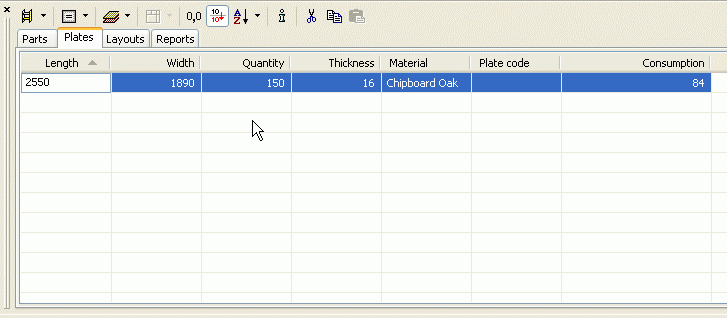
Enter the following sheet information for our first lesson:
| Length | Width | Quantity | Thickness | Material | 2750 | 1830 | 16 | Beech MDF |
3. Start the process of automatic order nesting
Once the parts and plates information has been entered, run the Run Nesting command from the Nesting menu or press the corresponding button on the toolbar:  .
.
If the data ware entered correctly, the software will finish the nesting calculations and show the list of layouts that can be opened, edited, printed, etc.
